12 Computer Decluttering & Clearing Tips
- Feb 8, 2024
- 2 min read
Updated: Apr 6, 2024

National Clean Out Your Computer Day, is a great opportunity to declutter and organize your digital spaces. The 2nd Tuesday in February each year is the perfect reason to get going on something you know you need to do. Here are some 12 computer decluttering and clearing and tips to start today ...
Desktop Cleanup - Go through your desktop and organize files into folders. Delete unnecessary shortcuts and files, and consider using a clean, minimalist wallpaper for a fresh look.
File Organization - Guide users in organizing their files into folders with clear and intuitive names. Implement a logical and consistent file naming system to make it easier to locate documents.
Digital Photos and Videos - Declutter your photo and video libraries. Delete duplicates, blurry and irrelevant images. Deleting can be done anytime when you have a free moment. Create folders based on events or dates.
Email Inbox Cleanup - Declutter your email inboxes by unsubscribing from unnecessary newsletters, archiving important emails and deleting spam. Order files by size to quickly make space when you are deleting files. Implement folders or labels for better categorization.
Review Browser Extensions - Check your web browser extensions and remove any that are unnecessary or unused. Some extensions can slow down browsing speed and compromise privacy.
Review Bookmarks - Audit bookmarks by deleting unused bookmarks and duplicates. Use folders to organize them and sort alphabetically or by priority. Use Browser syncing if you have multiple devices.
Unused Applications - Review installed applications and uninstalling any that are no longer needed or used. This can free up storage space and streamline the system.
Password Management - Review and update your passwords. Consider using a password manager to generate and store complex passwords securely. This helps in maintaining strong, unique passwords for different accounts.
Desktop Gadgets and Widgets - Check for unnecessary desktop gadgets or widgets and remove them. These can slow down the computer and may not be providing valuable information.
Backup and Storage - Set a calendar reminder for regular backups of important files. Use of external hard drives or cloud storage solutions to prevent data loss.
Empty the Recycle Bin - Don't forget to empty your Recycle Bin (on Windows) or Trash (on macOS) to permanently delete files and reclaim storage space.
Digital Maintenance Schedule - Establish a regular digital maintenance schedule. This can include monthly or quarterly check-ins to ensure your digital spaces remain organized and clutter-free.
By providing practical tips and organizing strategies for both physical and digital spaces, you will make the most of National Clean Out Your Computer Day. By incorporating these additional tips into a computer cleaning routine, you can ensure your system is not only organized but also optimized for performance and security.




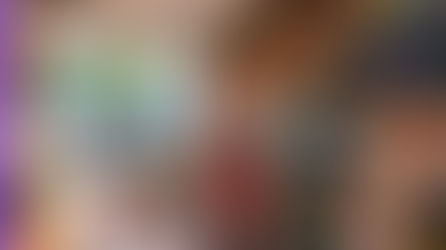














































Comments