Take an Extra Week's Vacation!
- Marie Potter
- Feb 1, 2015
- 2 min read
Updated: Apr 8, 2024

Here's a tip to get back 8 days every year. Simply said, keyboard shortcuts. You may be familiar with the quick commands for print, save, cut copy and paste but there are hundreds of keyboard shortcuts that will literally save you 8 days a year.
Studies show you save 2 seconds per minute using shortcuts. Seconds add up to minutes which add up to hours which adds up to days and voila 8 days a year. So start making deposits in you increment time bank. It might be a bit of a brain strain at first but the pay off is worth it once your muscle memory takes over and you leave you mouse in the dust.
If you are a Mac user you can get it download it here ...
7 Tips to Learning
Create your own cheat sheet
Look for quick commands in your drop down menus
Commit to learn a new shortcut everyday
Set up a contest with you co-workers
Get an app to help you learn
Hide your mouse
Practice until it becomes second nature
Benefits
In addition to saving time, keyboard shortcuts offer several other benefits ...
Efficiency By bypassing mouse movements and menu navigation, shortcuts streamline tasks, allowing you to work faster and more efficiently.
Reduced Strain Constantly reaching for the mouse can lead to repetitive strain injuries. Keyboard shortcuts reduce the need for excessive mouse use, potentially reducing the risk of wrist and hand injuries.
Improved Focus Using shortcuts allows you to stay focused on your work without the distraction of searching through menus or moving the mouse around.
Enhanced Accessibility For individuals with mobility impairments or disabilities, keyboard shortcuts can provide easier access to computer functions compared to using a mouse.
Consistency Shortcuts often provide a consistent way to perform tasks across different applications, making it easier to remember and apply them in various software programs.
Professionalism Efficiently navigating through tasks using shortcuts can convey professionalism and expertise, especially in environments where productivity is valued.
Overall, keyboard shortcuts offer a multitude of benefits that can significantly enhance your computing experience and productivity.
If you liked this post, try these posts




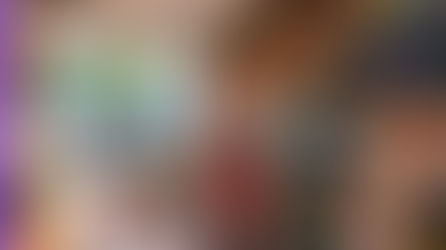












































Comments