10 Tips to Reduce your Email Volume
- Feb 1, 2014
- 2 min read
Updated: Apr 6, 2024

In the digital age, managing emails efficiently is crucial for maintaining productivity and peace of mind.
Unsubscribing from unnecessary emails offers numerous benefits, including reducing clutter, saving time, and increasing productivity. By decluttering your inbox, you can focus on essential messages, leading to improved mental well-being and decreased stress. Additionally, unsubscribing enhances email security, promotes better email management habits, and contributes to a more efficient and environmentally friendly digital ecosystem. With a streamlined inbox containing only relevant content, you can better prioritize tasks and focus on what truly matters, leading to a more organized and productive workflow.
Ten Tips to Reduce the Volume of your Emails
Master these strategies to revolutionize your email management and reclaim control over your inbox.
Unsubscribe - be ruthless, love'em or dump'em . To ease the pain, check out some of these apps.
White space - aim to see white at the bottom of your list of emails
Silence - turn off email sound notifications
Calendarize - drag & drop emails to your calendar or tag the email as an event to a day
Prioritize - use colour categories to highlight and or flags to classify emails for example red for ASAP, yellow for pending, grey for reference
Segregate - set up emails strategically - one work, one personal, one for very high priority info and one for deals and subscriptions and give the appropriate focus to each one.
Speed - if you can take care of it in 2 minutes - do it
Search - save time and use it often to find emails and critical information
Rules - use rules to highlight emails you need to pay attention to or to direct emails to a folder like "news"
Scheduling - set a time and a time limit to emailing
BONUS tip - avoid email first thing in a day, save that for strategic thinking or meditation
In essence, unsubscribing from unnecessary emails is a simple yet powerful way to streamline your digital life. By reducing clutter and distractions, you can reclaim valuable time and mental energy to focus on what truly matters. Embrace the benefits of a decluttered inbox and experience increased productivity, improved well-being, and a more efficient digital experience overall.




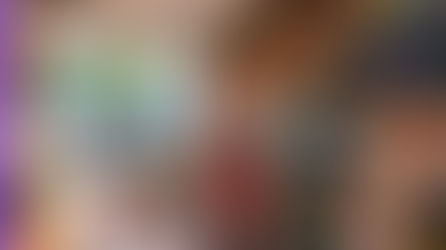














































Comments