Why AnyList is the best shared shopping list: A Professional Organizer’s Perspective
- Sep 22, 2025
- 3 min read
Updated: Sep 23, 2025

The AnyList App is a Game Changer!
As a professional organizer and a busy mom, I’m constantly searching for tools that streamline life. Paper lists have their charm, but in the middle of a busy household, they get lost, forgotten on the kitchen counter, or scribbled on by the kids. That’s why I absolutely love AnyList—a digital list-making app that’s become a game-changer for my family.
Here's how it’s helped us stay organized and stress less ...
Shared Shopping Made Simple
The lists function is brilliant. My family and I can all add items to our shared grocery list in real time. If I’m at the store and they remember we need dish soap, they just add it from from anywhere on their phone. When they polish off the last of the cereal, they simply add it to the list. No more text reminders, sticky notes or forgotten items. You can even access AnyList on your Apple watch.
Organized by Store Aisle
One of the clever features I love is how AnyList automatically groups items by where you’d find them in the store. Lettuce shows up under Produce, Swiss cheese under Dairy, chips under Snacks etc. So you can move smoothly through the aisles without backtracking. As you pick up items with a finger tap, you can cross them off the list, this works really well if you have 2 people shopping. Simply divide and conquer and shopping is done in half the time.
Family Gift Lists
One of my favorite uses outside of groceries is birthday gift lists. Each year, I ask our twins to add their wish list items directly in AnyList. It keeps everything in one tidy place, gives them a sense of ownership and saves me from guessing what they’d love.
Recipes & Ratings
AnyList makes capturing recipes effortless. With a tap, I can import recipes straight from websites into the app. Once we’ve tried a new meal, I can rate it and add notes (like “family favorite” or “make with less garlic next time”). You can also add in your own recipes and pictures as well as categorize by type which you define.
Meal Planning (Still to Explore)
Although I haven’t yet used the meal planning feature, it’s next on my list to try. The idea of linking recipes to meal plans and then automatically generating shopping lists sounds like the perfect way to cut down on weeknight stress and keep our meals more intentional.
Hands-Free Convenience
This might just be my favorite feature: voice input. I can talk to my phone or smart device with voice assist and AnyList will add items instantly. If I’m making dinner and realize we’re low on olive oil, I just say it AnyList to add it to my grocery list and boom— it’s on the list. It feels almost magical and saves me from trying to juggle spatulas and a notepad. Currently, it works with Siri, Alex and Google Assistant.
Master Costco List
I also keep a master list for Costco within the app. We have so many favourite at Costco I listed them all. I duplicate the list, delete items we don't need and I have my list and avoid forgetting something after the trek to Costco. It saves time, energy, and frustration—something every Costco trip could use more of!
Value for Money
For all these features, the cost of AnyList is really nominal compared to the benefits. It’s one of those small investments that pays off daily in time saved, stress reduced, and family collaboration improved.
Why I Recommend it!
For me, AnyList isn’t just another app—it’s an extension of my organizing philosophy: keeping life simple, functional, and family-friendly. It's the best shared shopping list in my opinion as a professional organizer. Whether you’re a busy parent, a household manager, or someone who just wants to feel more in control of daily errands, this app is worth every penny.




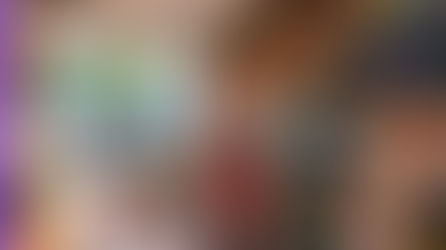














































Comments